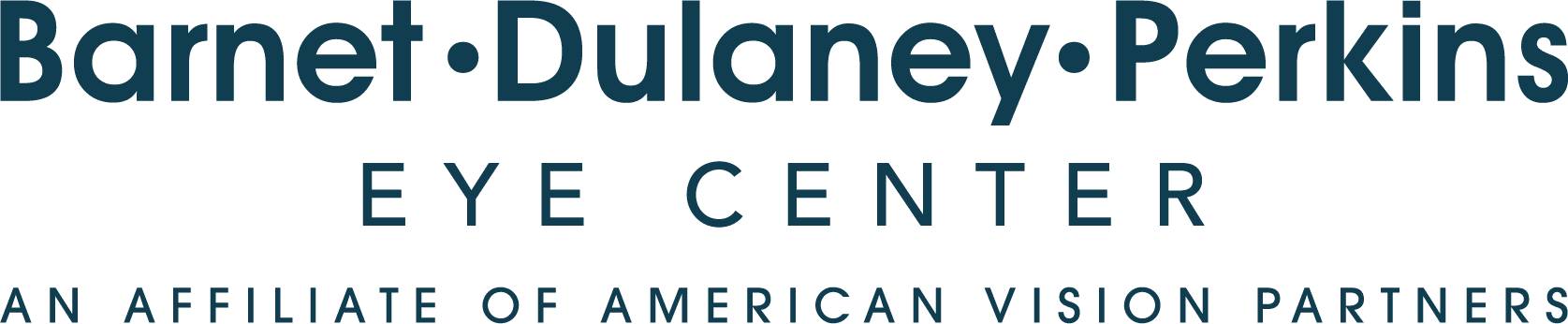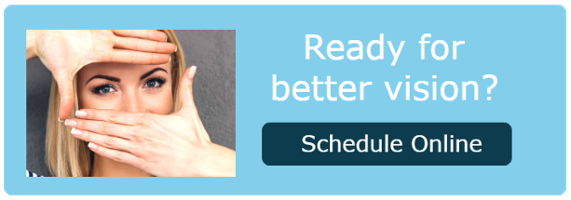One of the keys to understanding CVS is being aware of blue light, the light emitted by both sunlight and digital screens. Blue light emits higher energy than a typical light, and it travels deep into the eye. The Vision Council provided research that suggests too much exposure may contribute not only to eye strain and sleep disruption but also headaches, dry eyes, and blurred vision.
With increases in digital technology, we are absorbing blue light from televisions, desktop and laptop computers, tablets, e-readers, and mobile phones. In fact, 91 percent of people reported using digital devices for more than two hours per day.
Lighting Tips for Your Office
What can you do to reduce CVS symptoms in general, and eye strain in particular? Here are some tips:
1. Notice where you have your computer positioned
Is a window directly in front of or behind you? Neither is good for your eyes, and the window behind you will produce extra glare. If you can’t move away from windows entirely, position yourself so that you are seated parallel to them, with the windows on one side or the other.
2. Be alert to the time of day and position your window shades accordingly
Depending on which direction your window faces, the glare is likely worse at one time of day or another, particularly at times when the sun is low in the sky.
3. Learn to adjust the brightness on the screens you use
This includes your television, computer, and mobile devices. Look for the controls to do this in Settings. You also can increase the type size on your computer, which will prevent you from leaning over and squinting into the screen. And keep your screen clean – dust and fingerprints just make the strain worse.
4. Research computer screens that filter out blue light
If you get eyestrain headaches, blue light may be the cause. There are even applications and plugins that help you reduce blue light and adjusts the color of your computer’s display to the time of day.
5. Limit the amount of fluorescent lighting
Most of us can’t control workplace lighting, but if you can, the same rules apply. In addition, many offices use a sea of very bright fluorescent lights overhead; in many cases, some of them can be turned off or be replaced by full-spectrum, or daylight, bulbs. Some people who need more light in their workspace prefer to add lamps at their desks, which adds softer light that produces less glare.
6. Remember the 20/20/20 rule
It’s unrealistic to expect people to stay away from digital screens – this is simply the way we live now. However, if you train yourself to use the 20/20/20 rule, your eyes will be better off. What’s the rule? Every 20 minutes focus for 20 seconds on something at least 20 feet away. Try setting a silent timer on your cell phone to vibrate every 20 minutes until you get into the habit.
7. Drink plenty of water
Keeping your body hydrated also helps keeps your eye tissue hydrated. Notice how often you blink – more is better, especially if you wear contact lenses, because blinking spreads your tears over your corneas, helping them stay moist. If you just don’t blink that much, use natural tears wetting drops every couple of hours.